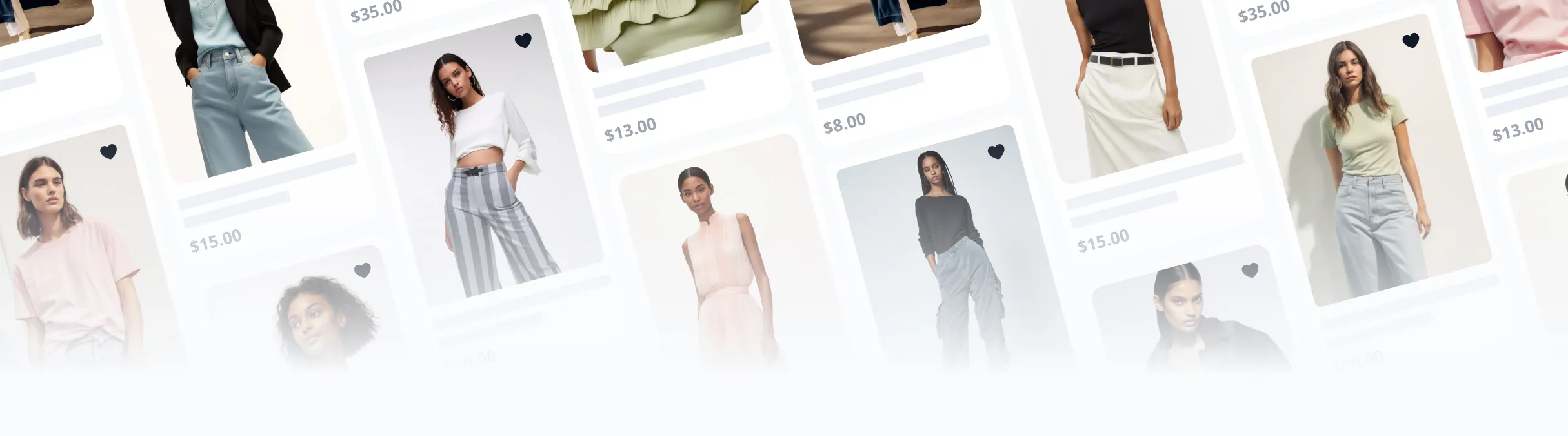
AI Model Changer for Fashion Business
Create vivid AI Model Changer in HD for your online stores in just seconds! Easy to use on desktop, laptop and mobile devices.

Click or drop to upload, paste files or URL. Up to 1 files at a time.
Upload Image
Choose models

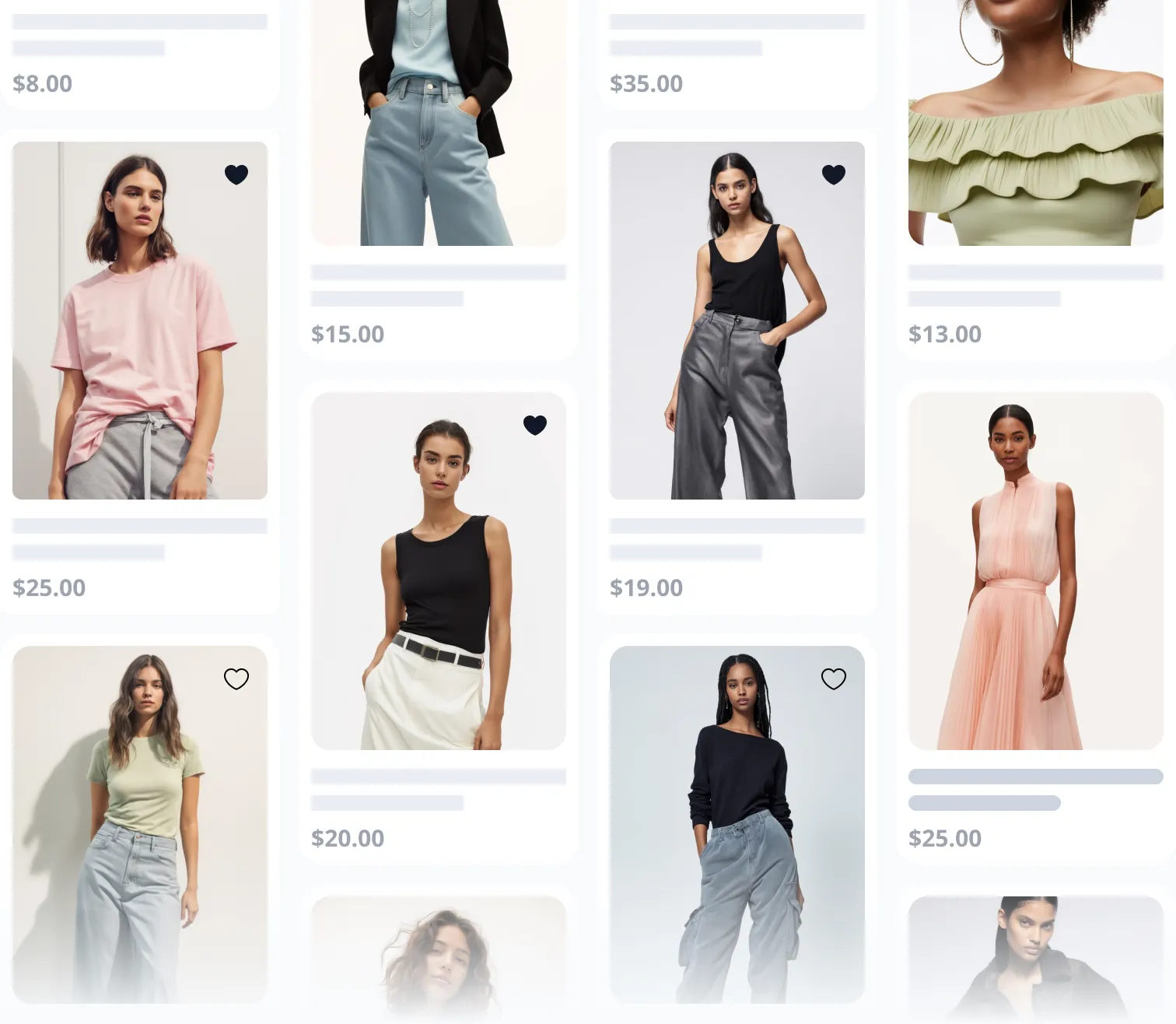
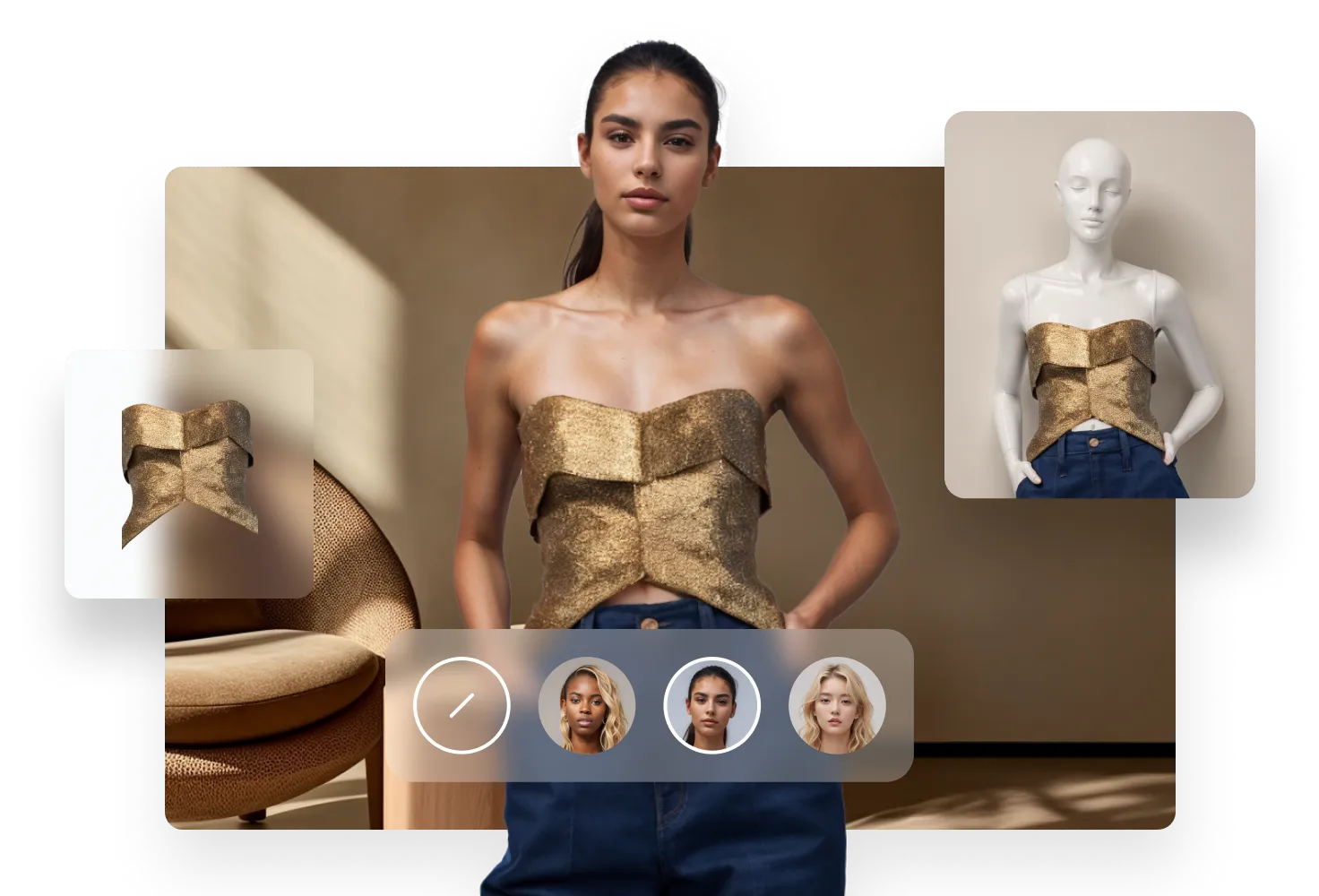
Our Solutions
Repurpose existing photos
Only have photos of mannequins, models without face, photos sent by manufacturers? No worries! You can utilize the materials to create AI fashion models.

Target precise audience
When approaching a wider audience, it's crucial to cater to local preferences. AI-Model Changer can be diversified to represent a variety of groups.

Elevate shopping experience
When customers struggle to envision themselves in the garments you sell, it lowers their in-store experience as well as the desire to purchase.

Why Should I Use AI Model Changer?
Streamlined Workflow
Leverage the power of automation, Mocky app eliminates the need for manual editing tasks, automatically cleans up image backgrounds and fixes awkwardly-lit photos. Experience the seamless workflow.

Consistency & Speed
Automatically apply edits across multiple product images, ensuring uniformity in style, color and quality. Auto-editing and auto-pasting not only save time but also guarantee a cohesive and refined look for all product photos.

Manage your marketplaces
Whether in the office, at home, or on the go, the synced platforms foster a convenient and adaptable approach to photo production and management, providing flexibility in managing your assets anytime, anywhere.

FAQ
Step 1: Upload garment image.
Step 2: Select up to AI models matching your brand's style.
Step 3: Hit 'Generate'. Toggle background as desired. Professional AI fashion models ready in seconds!
1. Fashion Design: AI assists in generating unique clothing designs, patterns, and styles, sparking creativity for designers.
2. Virtual Fitting Rooms: Implement AI-driven virtual fitting rooms on e-commerce sites for customers to visualize clothing before purchase.
3. Personalization: Utilize AI to analyze customer data for personalized shopping experiences and product recommendations.
4. Inventory Management: Optimize inventory using AI for demand forecasting, reducing overstock, and ensuring popular items are stocked.
5. Supply Chain Optimization: Streamline the supply chain with AI for demand forecasting, quality control, and logistics.
6. Market Trend Analysis: Employ AI to analyze data for identifying emerging fashion trends, keeping brands ahead in the dynamic industry.
Computer Vision: Utilizing Convolutional Neural Networks (CNNs) for image analysis to recognize clothing items, textures, and styles.
Generative Adversarial Networks (GANs): Employed to generate synthetic images of clothing, aiding in design and prototyping processes.
Natural Language Processing (NLP): Analyzing fashion-related text data like customer reviews and social media comments to understand consumer sentiments and trends.
Recommender Systems: Using collaborative filtering and content-based filtering in AI-based recommendation engines to suggest clothing items personalized to individual preferences.
Machine Learning Algorithms: Application of various machine learning algorithms to predict fashion trends, optimize inventory, and enhance supply chain operations.
Placing a model in a dress using AI involves these steps:
Step 1: Upload the photo of the original dress to Mocky's AI Fashion Model Studio.
Step 2: Select the area to mask the dress to ensure AI does not alter it. Then, choose the models you want to place into the dress.
Step 3: Click 'Generate', and the AI algorithms will automatically position the selected models in the dress. Save the result if satisfied!
You can upload an image either by selecting it from your PC/device folders or by pasting its URL. Choose the most suitable option by clicking on the rectangle below the sections labeled "Image" and "Requests".

![Up your e-commerce game with mocky mobile app. Capture shots of your products on your phone and let Mocky handle the rest - from batch editing to seamless synchronization with your web app.[for small screen]](/images/mobile.webp)
Mocky AI, coming soon to your phone
Up your e-commerce game with Mocky mobile app. Capture shots of your products on your phone and let Mocky handle the rest - from batch editing to seamless synchronization with your web app.
